- التسوق ، جعل بسهولة.
- /
- احصل على التطبيق!
Specification:
Supply Voltage: 3.3V to 5.5 V
Model Number: NFC Card Reader Module
Operating Voltage: 3.3V
Maximum working current: 150mA
Operating current (standby mode): 100mA
Operating current (card writing mode): 120mA
Operating current (card reading mode): 120mA
Size: 78x48x12mm/3.07x1.89x0.47inch
1. Based on PN532 chip for 13.56MHz near field communication.
2. The module is equipped with an on-board antenna, no external antenna coil is required, and the module is compatible with SPI, I2C, and UART interfaces for communication.
3. With the NFC library supporting Arduino and Raspberry Pi, it can be easily used for the development of NFC-enabled products.
4. Support SPI, I2C and UART interface selection switching
5. Effective communication distance within 5cm
6. Can be used for 13.56MHz contactless communication.
7. Compatible with ISO14443 Type A and Type B standards
Special Tips:
1. If there is a phenomenon that the programme can be compiled but cannot be uploaded successfully: to rule out the failure of the development board, you can first upload the programme to the development board successfully, then connect the card reader module and press the button.
Then connect the card reader module, press reset, and then continue debugging.
2. The toggle switch settings are different for different communication modes. Remember.
Package: 2 sets
 AITRIP 1 قطعة PN5180 وحدة وحدة NFC تدعم ISO15693 تتفاعل عالية التردد البطاقة الممغنطة ICODE2 وحدة القراءة والكتابة
KWD 5.500
AITRIP 1 قطعة PN5180 وحدة وحدة NFC تدعم ISO15693 تتفاعل عالية التردد البطاقة الممغنطة ICODE2 وحدة القراءة والكتابة
KWD 5.500
 5 قطع AITRIP للوحة Nano CH340/ATmega+328P بدون كابل USB، اتصال من النوع C متوافق مع Arduino Nano V3.0، وحدة ملحومة
KWD 7
5 قطع AITRIP للوحة Nano CH340/ATmega+328P بدون كابل USB، اتصال من النوع C متوافق مع Arduino Nano V3.0، وحدة ملحومة
KWD 7
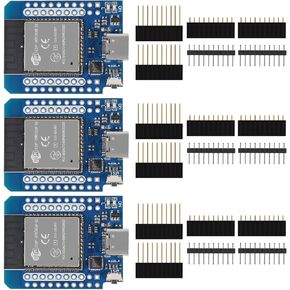 AITRIP 4 قطعة D1 Mini NodeMCU ESP32 ESP-WROOM-32 WLAN واي فاي بلوتوث مجلس التنمية 5 فولت متوافق مع اردوينو
KWD 7.500
AITRIP 4 قطعة D1 Mini NodeMCU ESP32 ESP-WROOM-32 WLAN واي فاي بلوتوث مجلس التنمية 5 فولت متوافق مع اردوينو
KWD 7.500
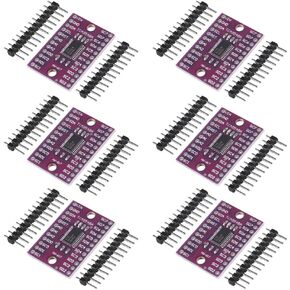 AITRIP 12 قطعة TCA9548A I2C IIC معدد لوحة القطع وحدة 8 قناة توسيع مجلس التنمية لاردوينو
KWD 4.500
AITRIP 12 قطعة TCA9548A I2C IIC معدد لوحة القطع وحدة 8 قناة توسيع مجلس التنمية لاردوينو
KWD 4.500