- Shopping, made easy.
- /
- Get the app!
Product Description
Instructions:
USB-C power supply must support the PD protocol
Basic operation: Connect the module to USB-C PD power supply. The LED indicates the current voltage. If no LED is illuminated then it is currently at 5V. While holding S+ press S- to unlock the board. Press S+ to increase voltage. Press S- to decrease voltage.
Reset to 5V: Press and hold the S- button while connecting the module to the power supply
Quick key unlock: After powering on, while holding S+, quick press S-
Quick key lock: After powering on, while holding S-, quick press S+
Permanent Key Lock: Press and hold the S+ button while connecting the module to the power supply. Press S+ or S- to enable or disable the key lock. If the key lock is enabled, then the voltage cannot be changed until it is unlocked.
Test Mode: Press and hold S- and S+ simultaneously while connecting the module to the power supply. The output voltage will automatically cycle between all supported voltages.
Package Includes:
2 x Voltage Trigger Test Module(USB input)
1 x 26awg red and black cable(30cm/11.81in)
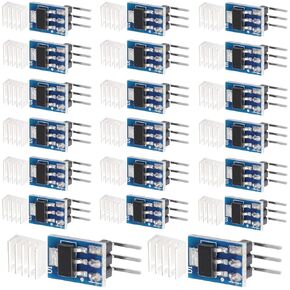 20 pcs 3.3V DC-DC Step-Down Power Module 4.75V-12V to 3.3V oltage Regulator Down Power Supply Buck Module 800mA High Efficiency Linear Low Power Consumption with Heat Sink
KWD 4
20 pcs 3.3V DC-DC Step-Down Power Module 4.75V-12V to 3.3V oltage Regulator Down Power Supply Buck Module 800mA High Efficiency Linear Low Power Consumption with Heat Sink
KWD 4
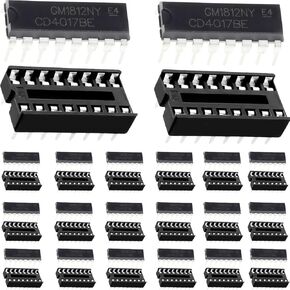 20 pcs CD4017BE CD4017 CMOS Decade Counter with 20 Decoded Outputs Chip Socket Adaptor,for HEF4017BP TC4017BP DIP-16 CD4017 CD4017B HCF4017BE
KWD 3
20 pcs CD4017BE CD4017 CMOS Decade Counter with 20 Decoded Outputs Chip Socket Adaptor,for HEF4017BP TC4017BP DIP-16 CD4017 CD4017B HCF4017BE
KWD 3
 10 pcs Type-C USB 5V 2A Boost Converter Module Step-Up Power Module LED Display Charge and Discharge Integrated Lithium Battery Charging Protection Board with Type-C to USB Cable
KWD 14
10 pcs Type-C USB 5V 2A Boost Converter Module Step-Up Power Module LED Display Charge and Discharge Integrated Lithium Battery Charging Protection Board with Type-C to USB Cable
KWD 14
 5 pcs AC-DC 12V 450mA Buck Module Power Supply Buck Converter Step Down Module 5.4W Transformers with red and Black Cable
KWD 4.500
5 pcs AC-DC 12V 450mA Buck Module Power Supply Buck Converter Step Down Module 5.4W Transformers with red and Black Cable
KWD 4.500