- Shopping, made easy.
- /
- Get the app!
Package Included:
- 1 x Keyboard
- 1 x USB data cable
NOTE:
To double click of the keys, break touch or change switches, please follow the steps below to calibrate. Press and hold the knob to open the menu. Users can calibrate or set keystroke triggering parameters.
1. Button - > magnetic calibration: choose K1, K2 or K3 for calibration. Follow the on-screen prompts to press the key.
2. Button - > parameter setting: select K1, K2 or K3 to set. The recommended parameters are: - Trigger 5 (press the trigger distance. It is recommended to be greater than 0.15mm to eliminate hand shaking by mistake).
- Release 8 (release the release distance. It is recommended to be greater than 0.15mm to eliminate hand shaking and mistake).
- Dead zone 8 (first trigger length and forced recovery distance, recommended to set to 3%~5% of magnetic calibration).
3. Done!
More functions:
- Six macro scripts can be recorded, each of which stores about 500 keystrokes
- Manual editing, looping, local looping, etc. are also supported
- General shortcuts do not take up the number of macros (the same is true for the following)
- Support any single key of the keyboard, e.g. ABC123 F1 ~F12 F13~F24
- Support multimedia control, e.g. adjust volume and switch songs
- Support for joystick buttons
- Support one-click password entry
 KMBox-Net Network Version 100M High Speed Keyboard and Mouse Controller Game Device
KWD 24.500
KMBox-Net Network Version 100M High Speed Keyboard and Mouse Controller Game Device
KWD 24.500
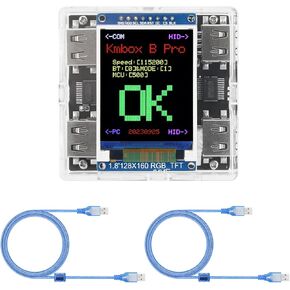 Kmbox B+ (Pro) Keyboard Mouse Controller Keyboard Mouse Macro with Screen for DMA and Dual Computer
KWD 24.500
Kmbox B+ (Pro) Keyboard Mouse Controller Keyboard Mouse Macro with Screen for DMA and Dual Computer
KWD 24.500
 Apple Magic Keyboard with Touch ID for Mac Models with Apple Silicon (QWERTY English) Green (Renewed)
KWD 39
Apple Magic Keyboard with Touch ID for Mac Models with Apple Silicon (QWERTY English) Green (Renewed)
KWD 39
 Wireless Keyboard and Mouse Combo, Superbcco 2.4GHz USB Cordless Computer Keyboard with Numeric Keypad, Quiet Click, Round Keys, Slim for Desktop/PC/Laptop/Surface/Windows OS (Chocolate Green)
KWD 15
Wireless Keyboard and Mouse Combo, Superbcco 2.4GHz USB Cordless Computer Keyboard with Numeric Keypad, Quiet Click, Round Keys, Slim for Desktop/PC/Laptop/Surface/Windows OS (Chocolate Green)
KWD 15