- Shopping, made easy.
- /
- Get the app!
Compatible with Samsung Note 10 (6.4 Inch)Tempered Glass Screen Protector
Product Features:
Precision Design
The screen protector and camera protector use precise laser cutting technology to provide maximum screen coverage and camera protection, offering double security for your Note 10.
High Transparency
99.99% transparency maintains the original screen brightness. You can enjoy a great viewing experience with more brightness and less glare.
High sensitivity
Maintains the original responsiveness to ensure fast app launch, smooth game play, and smooth video playback.
Anti-fingerprint recognition
Hydrophobic and oleophobic coating drastically reduces smudges and fingerprints. With the Samsung Note 10 Tempered Glass Screen Protector, you can keep your screen clean and your viewing screen crystal clear with a simple wipe of the screen.
How Increase the touch sensitivity:
1: Open "Settings"
2: Navigate to "Advanced Features"
3: On the bottom, find and activate "Touch Sensitivity"
Installation instructions:
1. First, remove the old screen protector (be careful not to scratch your hands)
2. Wipe the screen clean with a damp alcohol bag to remove dirt and dust
3. After wiping clean, use a dry alcohol bag to wipe dry and keep the screen clean
4. Carefully peel off the film on the tempered glass
5. Align the tempered glass with the holes on the screen and stick it down from top to bottom
6. Press the edge of the tempered glass tigh
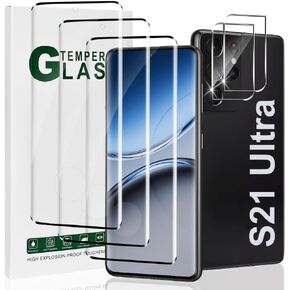 -45%
3 Pack Screen Protector for Samsung Galaxy S21 Ultra 6.8 Inch with 2 Pack Camera Lens Protector, Ultrasonic Fingerprint Compatible, Easy Installation, 3D Curved, 9H Tempered Glass Screen Protective
KWD 3
-45%
3 Pack Screen Protector for Samsung Galaxy S21 Ultra 6.8 Inch with 2 Pack Camera Lens Protector, Ultrasonic Fingerprint Compatible, Easy Installation, 3D Curved, 9H Tempered Glass Screen Protective
KWD 3
 -25%
2+2 Pack For Note 20 Ultra Privacy Screen Protector and Camera Lens Tempered Glass, Touch Sensitivityt, 3D Full Coverage, HD Bubble Free Anti-Spy Glass Film, for Samsung Note 20 Ultra 5G (6.9 Inch)
KWD 4.500
-25%
2+2 Pack For Note 20 Ultra Privacy Screen Protector and Camera Lens Tempered Glass, Touch Sensitivityt, 3D Full Coverage, HD Bubble Free Anti-Spy Glass Film, for Samsung Note 20 Ultra 5G (6.9 Inch)
KWD 4.500
 2+2 Pack Galaxy S21 Ultra Privacy Screen Protector With Camera Lens Protector,Anti-Spy Tempered Glass, 3D Full Coverage, Fingerprint Unlock, Easy to install For Samsung Galaxy S21 Ultra 5G 6.8 Inch
KWD 4.500
2+2 Pack Galaxy S21 Ultra Privacy Screen Protector With Camera Lens Protector,Anti-Spy Tempered Glass, 3D Full Coverage, Fingerprint Unlock, Easy to install For Samsung Galaxy S21 Ultra 5G 6.8 Inch
KWD 4.500
 -22%
1+2 Pack Galaxy S20 Plus Privacy Screen Protector With Camera Lens Protector,Anti-Spy Tempered Glass, 3D Full Coverage, Easy to install For Samsung Galaxy S20 Plus 5G 6.7 Inch
KWD 3.500
-22%
1+2 Pack Galaxy S20 Plus Privacy Screen Protector With Camera Lens Protector,Anti-Spy Tempered Glass, 3D Full Coverage, Easy to install For Samsung Galaxy S20 Plus 5G 6.7 Inch
KWD 3.500